WiFi doesn't have valid ip configuration
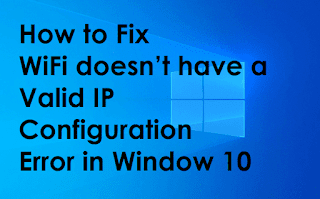
Quick Fix for WiFi doesn’t have a Valid IP Configuration Error in Windows 10 WiFi Doesn’t have a valid IP configuration error is a rather annoying problem that is bound to happen at inopportune times. Most people face this message in the middle of their internet surfing activities or as soon as they try to log in their computer. There can be many factors to why this error occurs, before trying to contact your official internet provider in a panic. You should try out some of the fixes that will be listed in this article below. Who knows? You might be able to just find the solution to that immensely annoying problem. Table of Contents Solution 1: Update Drivers Solution 2: Rollback Drivers Solution 3: Uninstall Drivers Solution 4: Disable or Uninstall Antivirus Solution 5: Reset Windows Firewall Settings Solution 6: Release and Renew IP Address Solution 7: Manually entering the IP Information Solution 1: Update Drivers Before doing anything, check to see if you have updated your Ether